When the other person isn’t there, sometimes we tend to make up their side of the conversation, which truly isn’t fair to either one of you…
/Pretty Little Liars
When the other person isn’t there, sometimes we tend to make up their side of the conversation, which truly isn’t fair to either one of you…
/Pretty Little Liars
In Stockholm, where I live, we have commuter trains from somewhere in Europe (I think in-fact they are from Italy).
The trains have buttons that can be pressed to open the doors. On the inside and outside. These buttons, if one can even call them buttons since they neither have the “push-in” feeling of a button, nor look pretty pushable… in fact I believe my old design teacher at my university would say they have a low affordance for being pushed.
Although, being an avid fan of the TV series Alias, I have another view on these buttons as well…
Now, that looks pretty much exactly like the symbol used by the renaissance genius and inventor Rambaldi from the TV series Alias.
Given that Swedish authorities have failed numerous times to teach us Swedes to push those buttons to open the doors to the trains without them having to open every door (especially advantageous when there’s low traffic in the summers or winters)… perhaps the buttons were never meant to be pushed? Perhaps they are the part of a sinister design to awake Rambaldi, or give some evil mastermind eternal life? Maybe that’s why so many people have a hard time pushing them? They’ve seen Alias and knows what happens to some of Rambaldi’s less fortunate Guinea pigs… ;o)
For those of you who do not know who Rambaldi is, check out wikipedia: http://en.wikipedia.org/wiki/Milo_Rambaldi
I decided, after some “experiences” to add a blog post about adding a link to the WordPress RSS feed of your site.
I may be missing something, or may not have come across the right plug-in or something else, however, I was unable to add RSS to my site. Either I got my feeds full with garbage and (I think) advertising from the plug-in author, or the simple little itsy-bitsy tiny RSS feed plug-in managed to make all my “Edit” buttons and links unreachable in edit mode (like when you wish to change the Publish date or the post slug).
Now there is a built in WordPress RSS feed widget, however it imports some one else’s RSS feeds while I want to have a link on my page that exports my RSS feeds. And, no, using the built in plug-in on your own site does not seem to make anything else than a list of links to your posts.
Either someone forgot to explain RSS feeds to the WordPress coders or, as I said before, I may not understand it.
Anyhow, I finally did it myself instead.
This is how I did it:
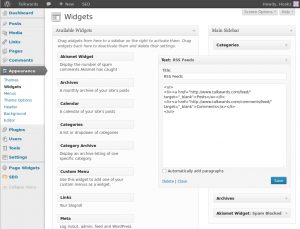
You do this via “Appearance > Widgets” from the admin menu in WordPress.
The exact name of the widget is simply “Text”. It comes built-in with WordPress.
I used the text “RSS Feeds” as Title.
Here are two variants, one for the twenty eleven theme and one for the twenty twelve. The only difference is that the twenty eleven looks better as a list. This text goes into the larger text field of the widget.
Twenty eleven:
<ul> <li><a href="http://YOURSITENAME/feed/" target="_blank">Posts</a></li> <li><a href="http://YOURSITENAME/comments/feed/" target="_blank">Comments</a></li> </ul>
Twenty twelve:
<a href="http://YOURSITENAME/feed/" target="_blank">Posts</a> <br/> <a href="http://YOURSITENAME/comments/feed/" target="_blank">Comments</a>
Replace YOURSITENAME with the name of your site (e.g. www.example.com).
The ”target=”_blank”” section of the “a href”-link ensures that the link is opened in a new window.
http://codex.wordpress.org/WordPress_Feeds
The codex page contains some more links, for instance to posts in categories and tags.
It may also be good to check that page to see that the links used here are still correct.
If you want to try other links simply replace the URL in the href=”URL“ part of the a-tags above.